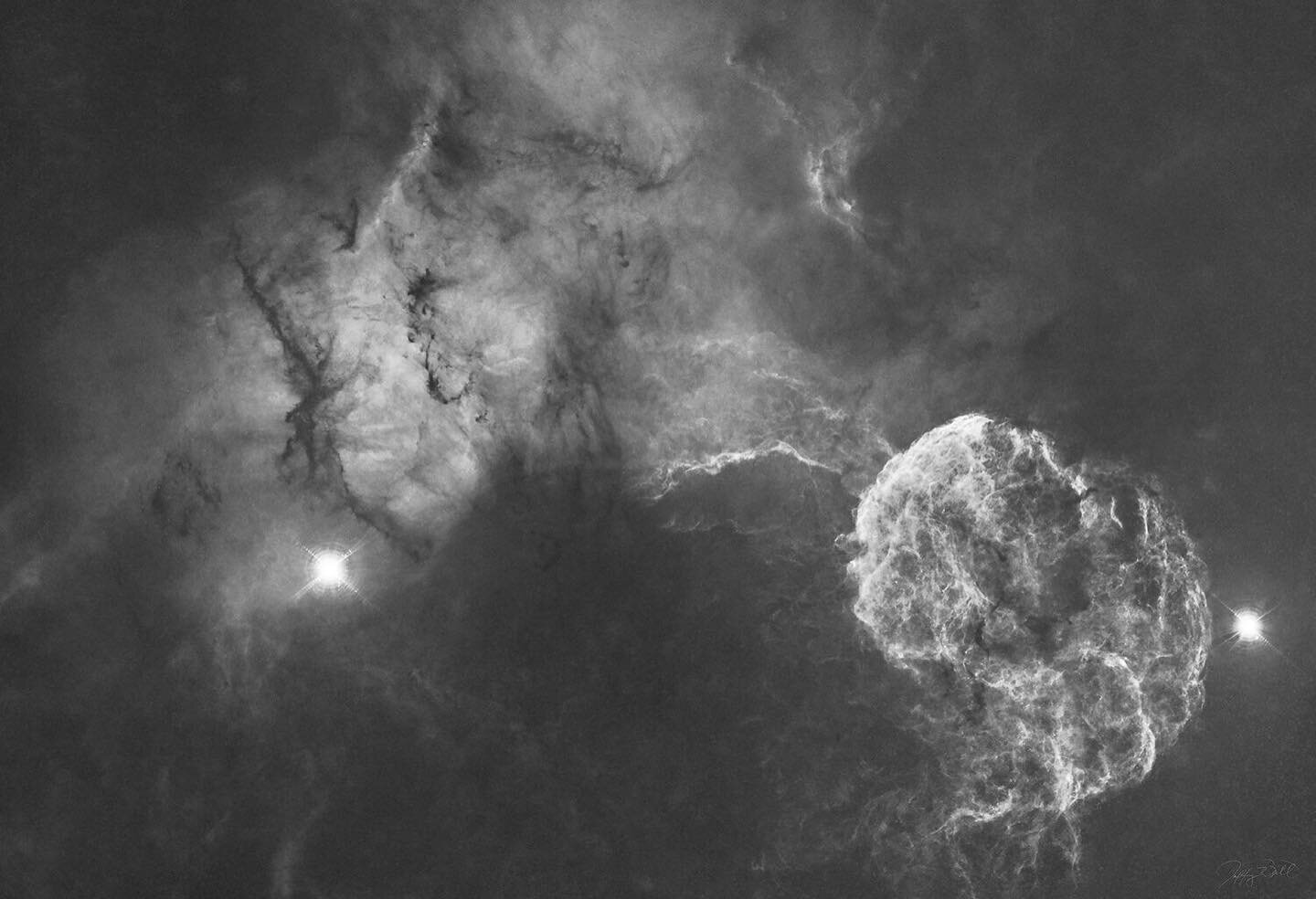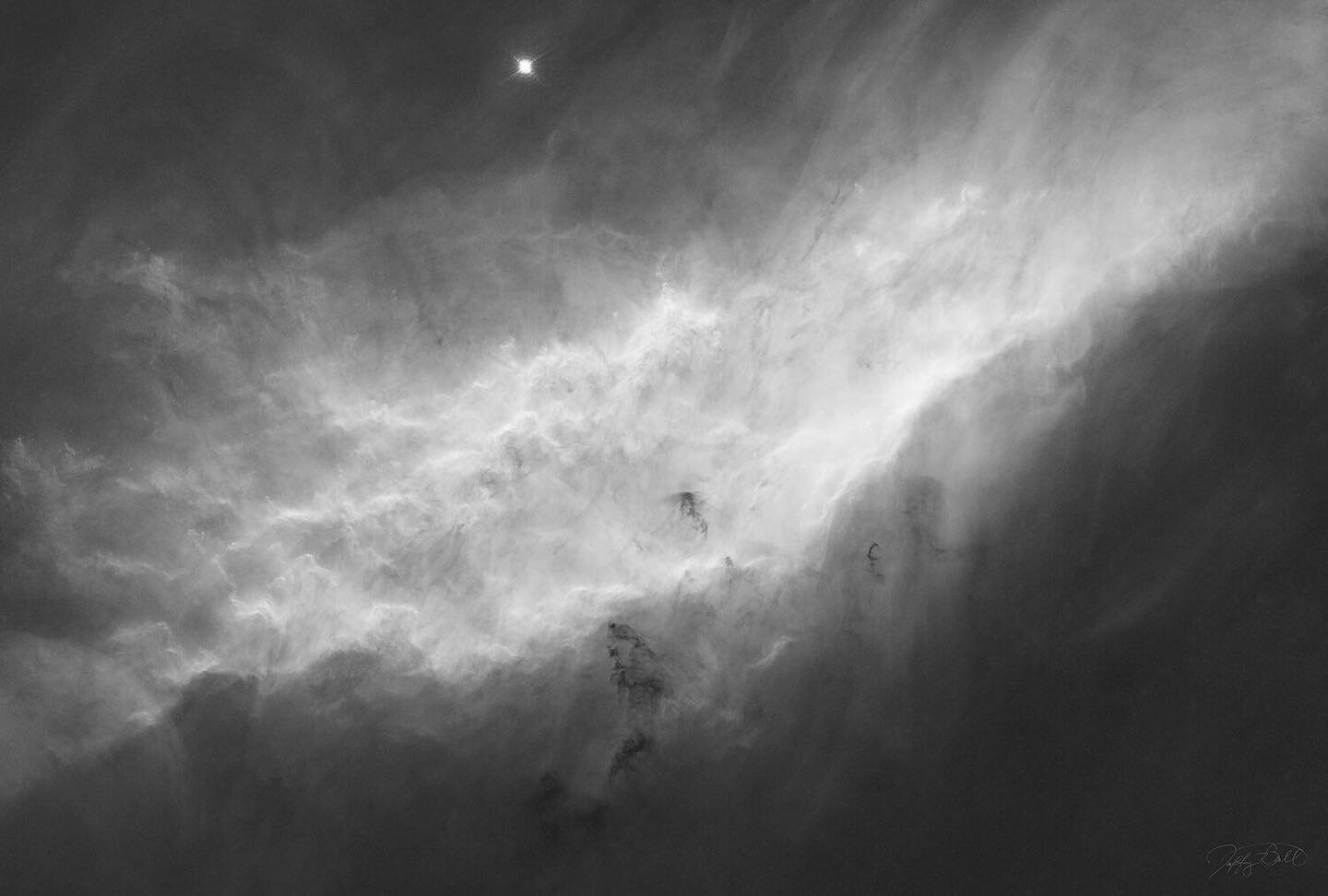iPhone camera fun
It is nice to always have a camera on you nowadays. The images from the camera phones are great ways to share images with friends and family via Facebook and Blogs. What has been interesting are the iPhone apps and what they can do to enhance the usability of the in-phone camera. I have the iPhone 3G and the camera is 2 megapixel with a slightly larger than pinhole camera lens. The camera works pretty well in brightly lit scenes. I have been experimenting with the a couple of the panoramic construction apps.
The first was PanoLab Pro ($2.99). This app attempts to make a pano out of already captured images. It does a nice job, but I found the interface wanting and slow and the construction of the panos to fall short most of the time.
I then found Pano ($2.99) by Debacle Software. What I like about this software is that it works live with your camera capture. What this means is that you load the app and it presents to you the live camera view on screen. You take the first frame of the pano and then the next view of the live screen has the first frame at a slightly reduced opacity so that you can align in real-time the second frame of the pano. This really makes for well aligned panos and maximizes your frame capture. You can work either in landscape or portrait mode, but not both at the same time. So you can construct a pano, but not a mosaic.
Here is one of my first experiments with the program from my living room. This is straight out of the camera.  It is hard to believe this was captured and constructed within a cell phone! Just a few short years ago Photoshop had a hard time with this or couldn't even do it automatically. We were using complicated manual alignment programs like PanoTools with very clunky interfaces to achieve good landscape panoramas.
It is hard to believe this was captured and constructed within a cell phone! Just a few short years ago Photoshop had a hard time with this or couldn't even do it automatically. We were using complicated manual alignment programs like PanoTools with very clunky interfaces to achieve good landscape panoramas.
The next example is further complicated by the very dark scene, but the pano came together pretty nicely. I would never have thought of attempting a panoramic image at a rock concert, but it worked pretty well. I had to take 3 stabs at it to capture the lighting just right as the scene would change rather quickly from capture to capture. I believe this is a 3 frame capture and it was all accomplished while in the concert, a total of about 3 minutes. Again, straight out of the camera. 
Now here is a panoramic that proved to be too challenging for PanoLab Pro. 
I subsequently brought all of the images into Photoshop and the automated merge function pieced the pano together nicely.

Pano Lab Pro will only work with already captured images. Pano will work with the images while you capture them. I find Pano to be the better alternative for in-camera processing. They both can do some very nice things for images that are destined for Facebook or blogs.
Jeff's Blog
Join me on photography journeys from desert landscapes to deep sky wonders.